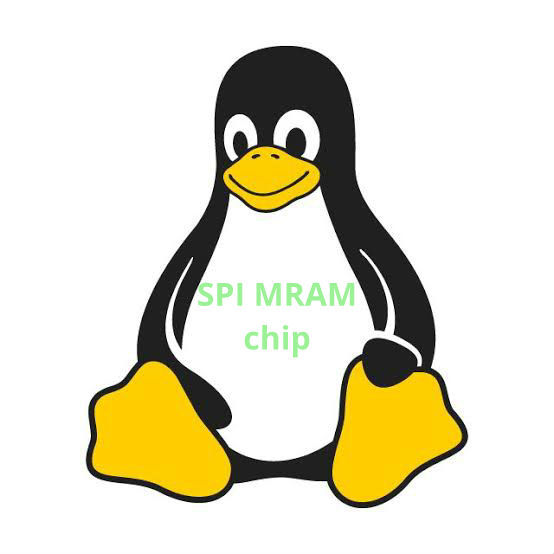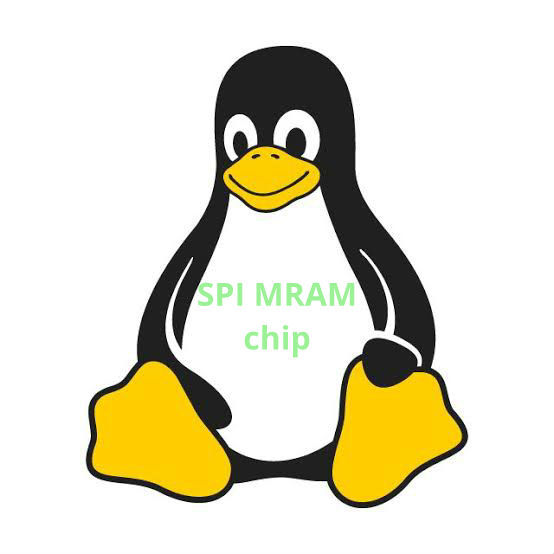
Accessing SPI MRAM Chip from Linux
- mkmints
- Jun 6, 2024
- 3 min read
Serial Peripheral Interface (SPI) Magnetoresistive Random Access Memory (MRAM) chips offer fast, non-volatile memory storage with high endurance and data retention. This article provides a detailed guide on accessing an SPI MRAM chip from Linux, covering device detection, kernel driver selection, SPI interface usage, and example code snippets.
1. Understanding SPI MRAM Communication:
SPI MRAM chips provide the benefits of MRAM technology, including fast read/write access, low power consumption, and high endurance. These chips typically feature SPI-compatible interfaces for communication with microcontrollers or embedded systems. SPI MRAM communication involves sending read/write commands and data bytes over the SPI bus.
2. Device Detection and Identification:
Before accessing an SPI MRAM chip from Linux, it's essential to detect and identify the MRAM device connected to the SPI bus. Linux provides support for SPI devices through kernel drivers responsible for detecting and configuring SPI devices. Tools like "ls /sys/bus/spi/devices" can list detected SPI devices and their corresponding device nodes.
3. Kernel Driver Selection:
Selecting the appropriate kernel driver for the SPI MRAM chip is crucial. Linux may provide built-in support for specific MRAM drivers or generic SPI device drivers compatible with various MRAM chips. Ensure that the selected kernel driver supports the SPI MRAM chip used in the system.
4. SPI Interface Usage:
Once the SPI MRAM chip is detected, access it through the SPI interface using the SPI framework provided by the Linux kernel. SPI MRAM devices are typically accessed as SPI slave devices, with each MRAM chip having its unique chip select (CS) line. Open the corresponding SPI device node and perform SPI transactions to read from or write to the MRAM memory.
5. Example Code Snippets:
Below are example code snippets demonstrating how to read from and write to an SPI MRAM chip using Linux SPI interface:
Example 1: Reading Data from SPI MRAM
// Open SPI device file
int spi_fd = open("/dev/spidevX.Y", O_RDWR);
if (spi_fd < 0) {
perror("Error opening SPI device");
exit(EXIT_FAILURE);
}
// Set SPI mode and clock frequency
uint8_t mode = SPI_MODE_0;
ioctl(spi_fd, SPI_IOC_WR_MODE, &mode);
// Set SPI word size (bits per word)
uint8_t bits_per_word = 8;
ioctl(spi_fd, SPI_IOC_WR_BITS_PER_WORD, &bits_per_word);
// Perform SPI read transaction to MRAM
uint8_t read_cmd = 0x03; // Read command byte
uint8_t read_data[PAGE_SIZE]; // Buffer for read data
struct spi_ioc_transfer spi_transfer = {
.tx_buf = (unsigned long)&read_cmd,
.rx_buf = (unsigned long)read_data,
.len = PAGE_SIZE, // Read page size
.speed_hz = 1000000, // SPI clock frequency (1 MHz)
};
if (ioctl(spi_fd, SPI_IOC_MESSAGE(1), &spi_transfer) < 0) {
perror("Error performing SPI read transaction");
exit(EXIT_FAILURE);
}
// Process read_data buffer
Example 2: Writing Data to SPI MRAM
// Open SPI device file
int spi_fd = open("/dev/spidevX.Y", O_RDWR);
if (spi_fd < 0) {
perror("Error opening SPI device");
exit(EXIT_FAILURE);
}
// Set SPI mode and clock frequency
uint8_t mode = SPI_MODE_0;
ioctl(spi_fd, SPI_IOC_WR_MODE, &mode);
// Set SPI word size (bits per word)
uint8_t bits_per_word = 8;
ioctl(spi_fd, SPI_IOC_WR_BITS_PER_WORD, &bits_per_word);
// Prepare write command and data
uint8_t write_cmd[3] = {0x02, 0x00, 0x00}; // Write command byte and address
uint8_t write_data[PAGE_SIZE]; // Data to be written
// Populate write_data buffer
// Perform SPI write transaction to MRAM
struct spi_ioc_transfer spi_transfer = {
.tx_buf = (unsigned long)write_cmd,
.rx_buf = NULL,
.len = sizeof(write_cmd),
.speed_hz = 1000000, // SPI clock frequency (1 MHz)
};
if (ioctl(spi_fd, SPI_IOC_MESSAGE(1), &spi_transfer) < 0) {
perror("Error performing SPI write command transaction");
exit(EXIT_FAILURE);
}
spi_transfer.tx_buf = (unsigned long)write_data;
spi_transfer.len = sizeof(write_data);
if (ioctl(spi_fd, SPI_IOC_MESSAGE(1), &spi_transfer) < 0) {
perror("Error performing SPI write data transaction");
exit(EXIT_FAILURE);
}
Accessing SPI MRAM chips from Linux involves device detection, kernel driver selection, and utilizing the SPI interface for communication. By following the guidelines and example code snippets provided in this article, developers can effectively read from and write to SPI MRAM chips in Linux-based systems, enabling high-performance non-volatile memory applications in various embedded systems and IoT devices.