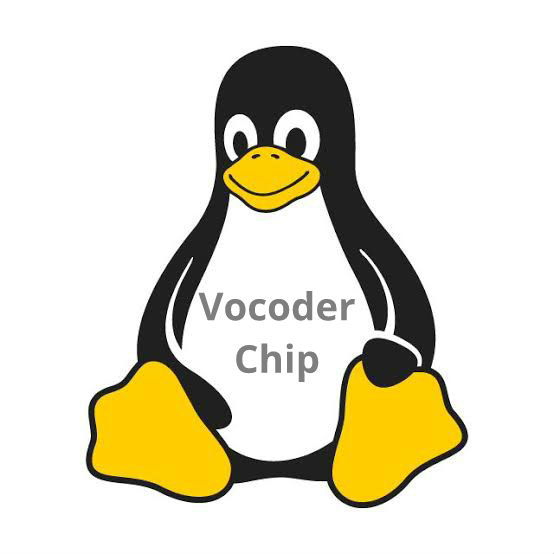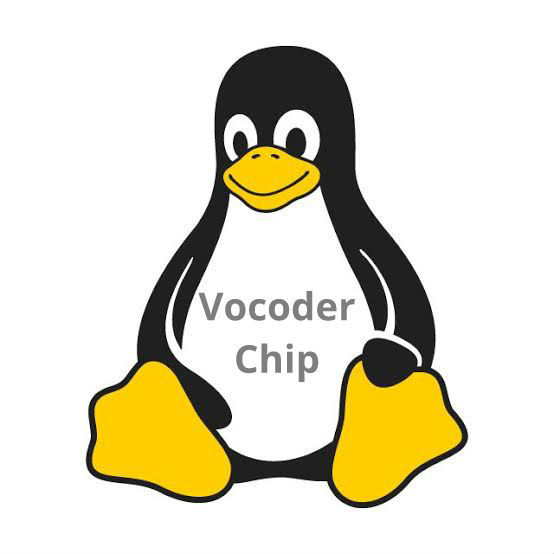
Accessing UART Vocoder Chip from Linux
- mkmints
- Jun 11, 2024
- 2 min read
UART Vocoder chips are commonly used in embedded systems for voice encoding and decoding applications. This article provides a detailed guide on accessing a UART Vocoder chip from Linux, covering device detection, UART configuration, data transmission, and example code snippets for communication.
1. Understanding UART Vocoder Communication:
UART Vocoder chips communicate using the Universal Asynchronous Receiver-Transmitter (UART) protocol, enabling serial data transmission between the Vocoder chip and the host system. Vocoder chips are used for voice compression and decompression, facilitating efficient voice communication in various applications.
2. Device Detection and Identification:
Before accessing the UART Vocoder chip from Linux, it's crucial to detect and identify the Vocoder device connected to the UART interface. Linux provides support for UART devices through serial drivers responsible for detecting and configuring UART devices. Tools like "dmesg" or "ls /dev/tty*" can help identify connected UART devices.
3. UART Configuration:
Once the UART Vocoder chip is detected, configure the UART interface settings such as baud rate, data bits, stop bits, and parity. The stty command-line tool or IOCTL calls in C/C++ can be used to set UART parameters. Ensure that the UART settings match the specifications of the Vocoder chip to establish proper communication.
4. Data Transmission:
After configuring the UART interface, transmit voice data to the UART Vocoder chip for encoding or decoding. Voice data can be read from audio input sources or generated programmatically. Transmit the voice data to the Vocoder chip through the UART interface, ensuring proper framing and synchronization.
5. Example Code Snippets:
Below are example code snippets demonstrating how to configure the UART interface and transmit voice data to a UART Vocoder chip in Linux:
Example 1: UART Configuration in C/C++
#include <stdio.h>
#include <fcntl.h>
#include <termios.h>
#include <unistd.h>
int main()
{
int uart_fd = open("/dev/ttyS0", O_RDWR | O_NOCTTY);
if (uart_fd < 0) {
perror("Error opening UART device");
return -1;
}
struct termios options;
tcgetattr(uart_fd, &options);
// Set baud rate to 9600
cfsetispeed(&options, B9600);
cfsetospeed(&options, B9600);
// Set data bits to 8, no parity, 1 stop bit
options.c_cflag &= ~PARENB;
options.c_cflag &= ~CSTOPB;
options.c_cflag &= ~CSIZE;
options.c_cflag |= CS8;
tcsetattr(uart_fd, TCSANOW, &options);
close(uart_fd);
return 0;
}
Example 2: Transmitting Voice Data in C/C++
#include <stdio.h>
#include <fcntl.h>
#include <unistd.h>
#define BUFFER_SIZE 1024
int main()
{
int uart_fd = open("/dev/ttyS0", O_RDWR | O_NOCTTY);
if (uart_fd < 0) {
perror("Error opening UART device");
return -1;
}
char voice_data[BUFFER_SIZE];
// Read or generate voice data
// Transmit voice data to UART Vocoder chip
ssize_t bytes_written = write(uart_fd, voice_data, BUFFER_SIZE);
if (bytes_written < 0) {
perror("Error writing to UART device");
close(uart_fd);
return -1;
}
close(uart_fd);
return 0;
}
Accessing UART Vocoder chips from Linux involves device detection, UART configuration, and voice data transmission. By following the guidelines and example code snippets provided in this article, developers can effectively communicate with UART Vocoder chips in Linux-based systems, enabling voice encoding and decoding functionalities for various applications.